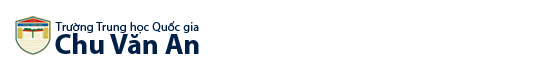bolobala
New Member
Hix, đây là một số site cho upload file, lấy link, mọi người có gì share có thể dùng cái nì để up.Q cho vào 05-08 để mọi người dễ xem, mod nào thấy không hợp lý move hộ sang box CNTT zậy 
(Nguồn từ một thằng bạn, không hiểu nó search đâu ra)
http://fileupyours.com Everything Unlimited - Registrations Disabled?
http://freespace.filefront.com Max File Size: 1GB (Files cannot be larger than 1GB or take more than 10 hours to upload)
Everything else is unlimited.
http://www.yousendit.com Max File Size: 1GB
File deleted after 7 days
http://www.transferbigfiles.com Max File Size: 1GB
File deleted after 5 days/20 downloads
http://ftpz.us Max File Size: (was 498MB now 880MB)
Everything else is unlimited
http://www.zupload.com/ Max File Size: 500MB
http://www.sexuploader.com/ Max File Size: 500MB
Looks and acts like MegaUpload
http://www.spread-it.com Max File Size: 500MB
File deleted if not downloaded for 30 days
http://www.thefilehut.com Max File Size: 250MB
Free registration required
http://www.megaupload.com Max File Size: 250MB (used to be 500MB)
File deleted if not downloaded for 30 days
http://www.updownloadserver.com Max File Size: 250MB (Uploads will be checked by an admin before publishing)
http://www.sharebigfile.com Max File Size: 250MB
File deleted after 7 days
http://www.filecache.de Max File Size: 125MB
File deleted if not downloaded for 30 days
http://www.fdrop.com Max File Size: 100MB
Free registration required
http://www.pushfile.net Max File Size: 100MB
File deleted if not downloaded for 7 days
http://www.dropload.com Max File Size: 100MB
File deleted after 7 days or after the first download (yep.. it's true)
http://www.turboupload.com Max File Size: 70MB
http://www.filehd.com/index.php Max File Size: 60MB
http://www.picapic.net Max File Size: 60MB
http://www.nexmicrosystems.com Max File Size: 60MB
File deleted after 30 days
http://www.savefile.com Max File Size: 60MB
File deleted if not downloaded for 14 or 30 days. FAQ says 14, upload page says 30...
http://www.psychohost.com Max File Size: 50MB
Everything else unlimited.
http://www.freeuploader.com Max File Size: 50MB
http://www.ushareit.com Max File Size: 50MB
http://sharefiles.ru Max File Size: 50MB
File deleted after 30 days
http://www.wirefiles.com Max File Size: 50MB
http://www.xshare.us Max File Size: 50MB
http://app02.bonpoo.com/file.htm Max File Size: 50MB
http://rapidshare.de Max File size: 50MB
Download Limit: 50MB/hour
File deleted if not downloaded for 30 days
http://qfile.de Max File size: 50MB
Download Limit: 50MB/hour
File deleted if not downloaded for 30 days
http://www.uploadhut.com Max File Size: 50MB
http://www.gigashare.com Max File Size: 50MB (multiple files upload option)
http://www.uploadsend.com/ Max File Size: 50MB
http://illhostit.com Max File Size: 40MB
http://www.filebuffer.net Max File Size: 40MB
Everything else seems to be unlimited
http://www.35mb.com Max File Size: 35MB
Free registration required
Everything else is unlimited
http://up.li.ru Max File Size: 32MB
File deleted after 3 days (2 months if file extension is jpg/jpeg/png)
http://sendmefile.com Max File Size: 30MB
File deleted after 14 days
http://www.swiftdesk.com Max File Size: 30MB
Free registration required
http://www.ultrashare.net Max File Size: 30MB
File deleted if not downloaded for 30 days.
http://falcon.o-wh.com Max File Size: 30MB
http://www.ripway.com Max File Size: 30MB
Free registration required
http://www.mytempdir.com Max File Size: 25MB
File deleted after 14 days
http://www.myfilestash.com Max File Size: 25MB
Free registration required
http://www.myfileshack.com Max File Size: 25MB
Free registration required
http://11mbit.de Max File Size: 20MB
http://www.webfile.ru Max File Size: 20MB
File deleted after 7 days
http://www.landofklown.org Max File Size: 2MB
http://www.yourfilehost.com Max File Size: 10MB
File deleted if not downloaded for 14 days
http://www.da_insane.boo.pl/d/upload/ Max File Size: 10MB
http://www.filesupload.com Max File Size: 10MB
Free registration required
http://www.4shared.com Max File Size: 10MB
Free registration required
http://come2store.com Max File Size: 10MB
Free registration required
http://webfilehost.com Max File Size: 10MB
File deleted after 30 days
http://www.filecabi.net/free-video-hosting.html Max File Size: 10MB
File deleted if not viewed for 30 days
http://www.putfile.com Max File Size: 10MB
File deleted if not viewed for 6 months
http://uppit.com Max File Size: 6MB
File deleted if not downloaded for 30 days
http://www.zippyvideos.com Max File Size: 5MB
File deleted if not viewed for 60 days
http://www.desearch.net Max File Size: 4MB
http://www.uploadx.net Max File Size: 3MB
http://www.filepost.us Max File Size: 3MB
Free registration required
http://www.thefilebucket.com Max File Size: 2MB (not sure)
Free registration required
http://storagefun.com Max File Size: 2MB
Free registration required
http://www.flypicture.com Max File Size: 1MB
File deleted after 30 days
http://www.zippyvideos.com/ Max File Size: 20mb
video uploads and browsing uploaded files allowed
free or free accounts
http://www.perushare.com/ supposedly 50mb
http://www.sendmefile.com/index.htm also streaming video hosting
upload limit : 30 MB
donwload limit : 14 Days
http://www.updownloadserver.de/ Max File Size: 250mb
http://www.uploadtemple.com/index.php Max File Size: 30mb
http://bloody-hell.org/upload.php Max File Size: 10mb
http://badongo.com
www.putfile.com (MBs per file vary)
www.youtube.com almsot unlimited MB file hosting (piracy related downloads get moved very quickly)
www.video.google.com Unlimited video hosting.
(Nguồn từ một thằng bạn, không hiểu nó search đâu ra)
http://fileupyours.com Everything Unlimited - Registrations Disabled?
http://freespace.filefront.com Max File Size: 1GB (Files cannot be larger than 1GB or take more than 10 hours to upload)
Everything else is unlimited.
http://www.yousendit.com Max File Size: 1GB
File deleted after 7 days
http://www.transferbigfiles.com Max File Size: 1GB
File deleted after 5 days/20 downloads
http://ftpz.us Max File Size: (was 498MB now 880MB)
Everything else is unlimited
http://www.zupload.com/ Max File Size: 500MB
http://www.sexuploader.com/ Max File Size: 500MB
Looks and acts like MegaUpload
http://www.spread-it.com Max File Size: 500MB
File deleted if not downloaded for 30 days
http://www.thefilehut.com Max File Size: 250MB
Free registration required
http://www.megaupload.com Max File Size: 250MB (used to be 500MB)
File deleted if not downloaded for 30 days
http://www.updownloadserver.com Max File Size: 250MB (Uploads will be checked by an admin before publishing)
http://www.sharebigfile.com Max File Size: 250MB
File deleted after 7 days
http://www.filecache.de Max File Size: 125MB
File deleted if not downloaded for 30 days
http://www.fdrop.com Max File Size: 100MB
Free registration required
http://www.pushfile.net Max File Size: 100MB
File deleted if not downloaded for 7 days
http://www.dropload.com Max File Size: 100MB
File deleted after 7 days or after the first download (yep.. it's true)
http://www.turboupload.com Max File Size: 70MB
http://www.filehd.com/index.php Max File Size: 60MB
http://www.picapic.net Max File Size: 60MB
http://www.nexmicrosystems.com Max File Size: 60MB
File deleted after 30 days
http://www.savefile.com Max File Size: 60MB
File deleted if not downloaded for 14 or 30 days. FAQ says 14, upload page says 30...
http://www.psychohost.com Max File Size: 50MB
Everything else unlimited.
http://www.freeuploader.com Max File Size: 50MB
http://www.ushareit.com Max File Size: 50MB
http://sharefiles.ru Max File Size: 50MB
File deleted after 30 days
http://www.wirefiles.com Max File Size: 50MB
http://www.xshare.us Max File Size: 50MB
http://app02.bonpoo.com/file.htm Max File Size: 50MB
http://rapidshare.de Max File size: 50MB
Download Limit: 50MB/hour
File deleted if not downloaded for 30 days
http://qfile.de Max File size: 50MB
Download Limit: 50MB/hour
File deleted if not downloaded for 30 days
http://www.uploadhut.com Max File Size: 50MB
http://www.gigashare.com Max File Size: 50MB (multiple files upload option)
http://www.uploadsend.com/ Max File Size: 50MB
http://illhostit.com Max File Size: 40MB
http://www.filebuffer.net Max File Size: 40MB
Everything else seems to be unlimited
http://www.35mb.com Max File Size: 35MB
Free registration required
Everything else is unlimited
http://up.li.ru Max File Size: 32MB
File deleted after 3 days (2 months if file extension is jpg/jpeg/png)
http://sendmefile.com Max File Size: 30MB
File deleted after 14 days
http://www.swiftdesk.com Max File Size: 30MB
Free registration required
http://www.ultrashare.net Max File Size: 30MB
File deleted if not downloaded for 30 days.
http://falcon.o-wh.com Max File Size: 30MB
http://www.ripway.com Max File Size: 30MB
Free registration required
http://www.mytempdir.com Max File Size: 25MB
File deleted after 14 days
http://www.myfilestash.com Max File Size: 25MB
Free registration required
http://www.myfileshack.com Max File Size: 25MB
Free registration required
http://11mbit.de Max File Size: 20MB
http://www.webfile.ru Max File Size: 20MB
File deleted after 7 days
http://www.landofklown.org Max File Size: 2MB
http://www.yourfilehost.com Max File Size: 10MB
File deleted if not downloaded for 14 days
http://www.da_insane.boo.pl/d/upload/ Max File Size: 10MB
http://www.filesupload.com Max File Size: 10MB
Free registration required
http://www.4shared.com Max File Size: 10MB
Free registration required
http://come2store.com Max File Size: 10MB
Free registration required
http://webfilehost.com Max File Size: 10MB
File deleted after 30 days
http://www.filecabi.net/free-video-hosting.html Max File Size: 10MB
File deleted if not viewed for 30 days
http://www.putfile.com Max File Size: 10MB
File deleted if not viewed for 6 months
http://uppit.com Max File Size: 6MB
File deleted if not downloaded for 30 days
http://www.zippyvideos.com Max File Size: 5MB
File deleted if not viewed for 60 days
http://www.desearch.net Max File Size: 4MB
http://www.uploadx.net Max File Size: 3MB
http://www.filepost.us Max File Size: 3MB
Free registration required
http://www.thefilebucket.com Max File Size: 2MB (not sure)
Free registration required
http://storagefun.com Max File Size: 2MB
Free registration required
http://www.flypicture.com Max File Size: 1MB
File deleted after 30 days
http://www.zippyvideos.com/ Max File Size: 20mb
video uploads and browsing uploaded files allowed
free or free accounts
http://www.perushare.com/ supposedly 50mb
http://www.sendmefile.com/index.htm also streaming video hosting
upload limit : 30 MB
donwload limit : 14 Days
http://www.updownloadserver.de/ Max File Size: 250mb
http://www.uploadtemple.com/index.php Max File Size: 30mb
http://bloody-hell.org/upload.php Max File Size: 10mb
http://badongo.com
www.putfile.com (MBs per file vary)
www.youtube.com almsot unlimited MB file hosting (piracy related downloads get moved very quickly)
www.video.google.com Unlimited video hosting.