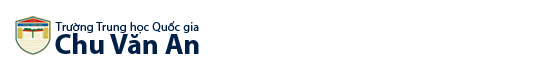Deathknight
Active Member
<DIV align=center><TABLE cellSpacing=1 cellPadding=0 border=0></DIV>
<TD width="">
<DIV align=center><SPAN id=clock>
<script language=JavaScript>
<!-- Begin
var dayarray=new Array("SUNDAY","MONDAY","TUESDAY","WEDNESDAY","THURSDAY","FRIDAY","SATURDAY") //u can change this part to ur native language
var montharray=new Array("JANUARY","FEBRUARY","MARCH","APRIL","MAY","JUNE","JULY","AUGUST","SEPTEMBER","OCTOBER","NOVEMBER","DECEMBER") //u can change this part to ur native language too
function getthedate() {
var mydate=new Date()
var year=mydate.getFullYear()
var day=mydate.getDay()
var month=mydate.getMonth()
var daym=mydate.getDate()
if (daym < 10) {
daym="0"+daym
}
var hours=mydate.getHours()
var minutes=mydate.getMinutes()
var seconds=mydate.getSeconds()
if (hours >= 12) {
dn="PM"
} else {
dn="AM"
}
if (hours > 12) {
hours=hours-12
}
if (hours==0) {
hours=12
}
if (minutes<=9) {
minutes="0"+minutes
}
if (seconds<=9) {
seconds="0"+seconds
}
//change font size here
var cdate=montharray[month]+" "+daym+" "+" "+year+" "+"|"+" "+dayarray[day]+" "+"|"+" "+hours+":"+minutes+":"+seconds+" "+dn
//change the time and data format as u wish
if (document.all)
document.all.clock.innerHTML=cdate
else if (document.getElementById)
document.getElementById("clock").innerHTML=cdate
else
document.write(cdate)
}
if (!document.all&&!document.getElementById)
getthedate()
function goforit() {
if (document.all||document.getElementById)
setInterval("getthedate()",1000)
}
window.onload=goforit
// End -->
</SCRIPT>
</TABLE>
</SPAN></DIV>
<TD width="">
<DIV align=center><SPAN id=clock>
<script language=JavaScript>
<!-- Begin
var dayarray=new Array("SUNDAY","MONDAY","TUESDAY","WEDNESDAY","THURSDAY","FRIDAY","SATURDAY") //u can change this part to ur native language
var montharray=new Array("JANUARY","FEBRUARY","MARCH","APRIL","MAY","JUNE","JULY","AUGUST","SEPTEMBER","OCTOBER","NOVEMBER","DECEMBER") //u can change this part to ur native language too
function getthedate() {
var mydate=new Date()
var year=mydate.getFullYear()
var day=mydate.getDay()
var month=mydate.getMonth()
var daym=mydate.getDate()
if (daym < 10) {
daym="0"+daym
}
var hours=mydate.getHours()
var minutes=mydate.getMinutes()
var seconds=mydate.getSeconds()
if (hours >= 12) {
dn="PM"
} else {
dn="AM"
}
if (hours > 12) {
hours=hours-12
}
if (hours==0) {
hours=12
}
if (minutes<=9) {
minutes="0"+minutes
}
if (seconds<=9) {
seconds="0"+seconds
}
//change font size here
var cdate=montharray[month]+" "+daym+" "+" "+year+" "+"|"+" "+dayarray[day]+" "+"|"+" "+hours+":"+minutes+":"+seconds+" "+dn
//change the time and data format as u wish
if (document.all)
document.all.clock.innerHTML=cdate
else if (document.getElementById)
document.getElementById("clock").innerHTML=cdate
else
document.write(cdate)
}
if (!document.all&&!document.getElementById)
getthedate()
function goforit() {
if (document.all||document.getElementById)
setInterval("getthedate()",1000)
}
window.onload=goforit
// End -->
</SCRIPT>
</TABLE>
</SPAN></DIV>